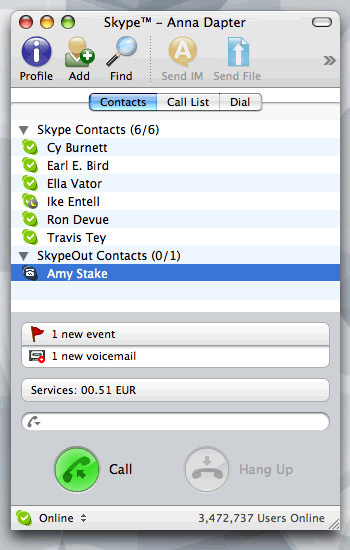
Skype 2.0 for the Mac is now available to download from the company's website.
What’s new in Skype 2.0 for Mac
- Make video calls to anyone on Skype, no matter what kind of computer they are using.
- Say hello, smile, or even wave with anyone, anywhere in the world on Skype.
- Great quality video that just works.
- All for free of course.
Free to download and use
- Make free calls to anyone else on Skype, anywhere in the world.
- Chat with one person or have a group chat with up to 100 people at a time.
- Conference call with up to four people for free.
- Easily send files and photos to each other.
Useful things that cost a little
- Calling phones is not free but it’s pretty cheap. No setup or monthly fees.
- Get a SkypeIn number, so that people using ordinary phones can call you directly on Skype.
- Let Skype Voicemail answer for you when you can’t take the calls.
- Forward your Skype calls to your mobile or landline.
System requirements
- Mac computer with G4 800 Mhz processor or faster
- Mac OS X v10.3.9 Panther or newer
- 512 MB RAM
- 40 MB free disk space on your hard drive
- Microphone
- Webcam: Suggested webcams include Apple iSight, Philips SPC900NC, or Logitech QuickCam Pro 4000. Drivers for the Philips and Logitech webcams can be downloaded from http://webcam-osx.sourceforge.net/.
- Internet connection (broadband is best, GPRS is not supported for voice calls, and results may vary on a satellite connection).